My Story combines powerful creative tools with AI-powered magic features that make storytelling more fun and engaging than ever!
AI-powered tools create stunning illustrations and cover art based on your story's content, making every book a personalized masterpiece.
Bring stories to life with dynamic content! Add videos, animated GIFs from Giphy, and explore thousands of 3D stickers from Sketchfab to create truly immersive storytelling experiences.
Instantly generate story templates on any topic to spark creativity and guide young writers in creating their unique tales.
Access 800+ premium stickers, 90+ backgrounds, and millions of photos through Unsplash integration for limitless creative possibilities.
Record narration on every page and add background music to turn stories into immersive audiobooks that bring tales to life.
AI-powered moderation keeps content age-appropriate, while Parental Gates, and Author PIN codes protect each child's work.
Creating magical stories has never been this simple!
Start with a blank canvas or choose a Magic Story to create a template. Add as many pages as your story needs!
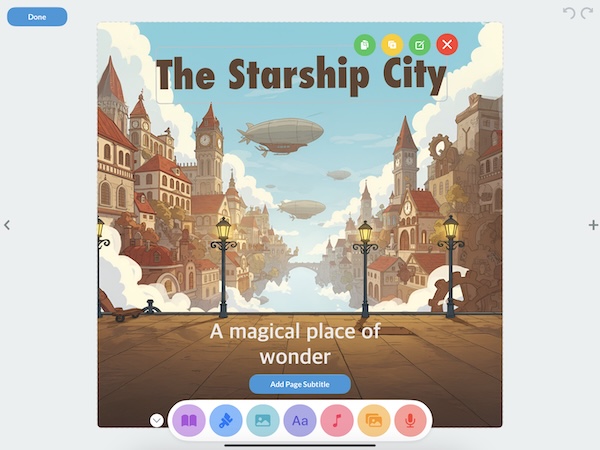
Use our kid-friendly drawing tools, add photos, choose from thousands of stickers, or create your own art.
Record your voice and add videos, animated GIFs from Giphy, and explore thousands of 3D stickers from Sketchfab to create a unique story.
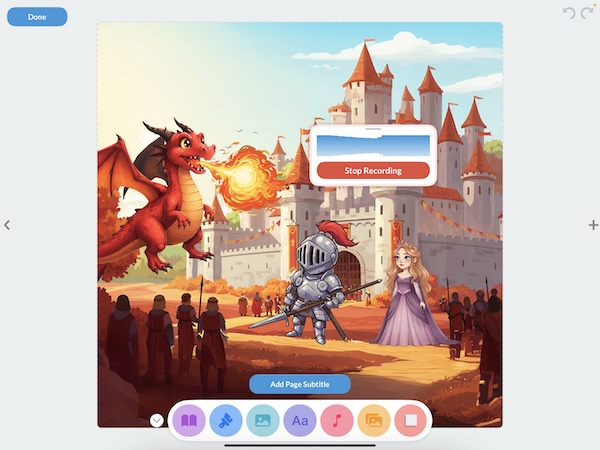
Export your creation as a movie or PDF. Share with family, friends, or your teacher!
An intuitive, age-appropriate experience that grows with your child
Features customized for young creators (3-5), budding writers (6-8), and emerging authors (9-11).
Create personalized bedtime stories and family memories together in a child and parent friendly environment.
Children take pride in creating professional-looking books with Magic tools that elevate their stories.
AI-moderated content and secure controls create a worry-free creative environment for children.
My Story School Edition brings unlimited creativity to educational environments

Join millions of happy families and educators
Everything you need to know about My Story
My Story includes several Magic AI tools: Magic Stickers create stunning illustrations based on your story, Magic Covers generate beautiful cover art, and Magic Stories produce starter templates on any topic to spark creativity. All Magic features use AI that's been specially designed to be kid-friendly and age-appropriate.
My Story's AI features tailor content to the chosen age range for each author to make the generated content more relevant and engaging for each child.
Absolutely! My Story features AI-powered content moderation to ensure all generated content is age-appropriate. The app also includes secure Adult Gate controls, plus Author PIN codes to protect each child's work. It's a completely ad-free and safe creative environment.
Yes! My Story supports multiple authors on a single device, making it perfect for families with several children. Each author can have their own profile protected by a PIN code, with their own collection of stories. This also makes it ideal for classroom use where multiple students share devices.
My Story offers multiple sharing options: export as video files with narration and music, create PDFs for printing or digital sharing, or save in the editable My Story format to share with other copies of My Story. Stories can be shared via email, messaging apps, or cloud storage services.
The School Edition includes Magic Stories and Magic Story Guides to help students generate unlimited story templates and creative prompts on any topic. However, the AI image generation features (Magic Stickers and Magic Covers) are not available in the School Edition due to the high cost of running these services. Since the School Edition has no in-app purchases to help offset these costs, we focus on providing the core AI storytelling tools that benefit classroom learning.
Join millions of families worldwide creating magical stories together with My Story's creative tools!